This project was a test of all of the skills and knowledge I have learned while working with photoshop. This was a demonstration of quality with layers, effects, colors, and so forth to create a complete image with its own meaning and story. This also tested the ability to use the tools provided with photoshop to effectively transform public or personal photos into a unique work of art.
My goals for this project were to get better with layering; specifically I wanted to explore how I could make fantasy come to reality. I also wanted to use distortion or warping to change backgrounds but ended up using that to make a new foreground.

My first and final thoughts for this project was to create something that brought fantasy to reality. Specifically magic, The trading card game. Using that for inspiration I wanted to incorporate either the creatures of magic or the feelings of playing the game with other people. so most of my initial imaging was that of small creatures/monsters coming to life on the table or being a part of a group using the cards to a literal effect being actually using the spells.

After experimenting with ideas like using the cards to create real things like fireballs or swords. or having a group using the different types of cards. Eventually I settled on just having a monster or spell come out of the card and be around a person or effect the real world in a way the card could.

After settling on my idea I created this small drawing of a dragon posing behind either myself or just a character holding the specific card it belongs to. I wanted to make the dragon feel either connected to the card or give the impression that the card was the reason for the dragon being in the world. but also giving it an environment like the mountains.

After many attempts to make something of that weight or similarity, I ended up having to change ideas and switch to a dragon in the sky rather than behind a character. I landed on the idea of the dragon flying above a burning forest and have someone staring up at the dragon or holding a card in the foreground.
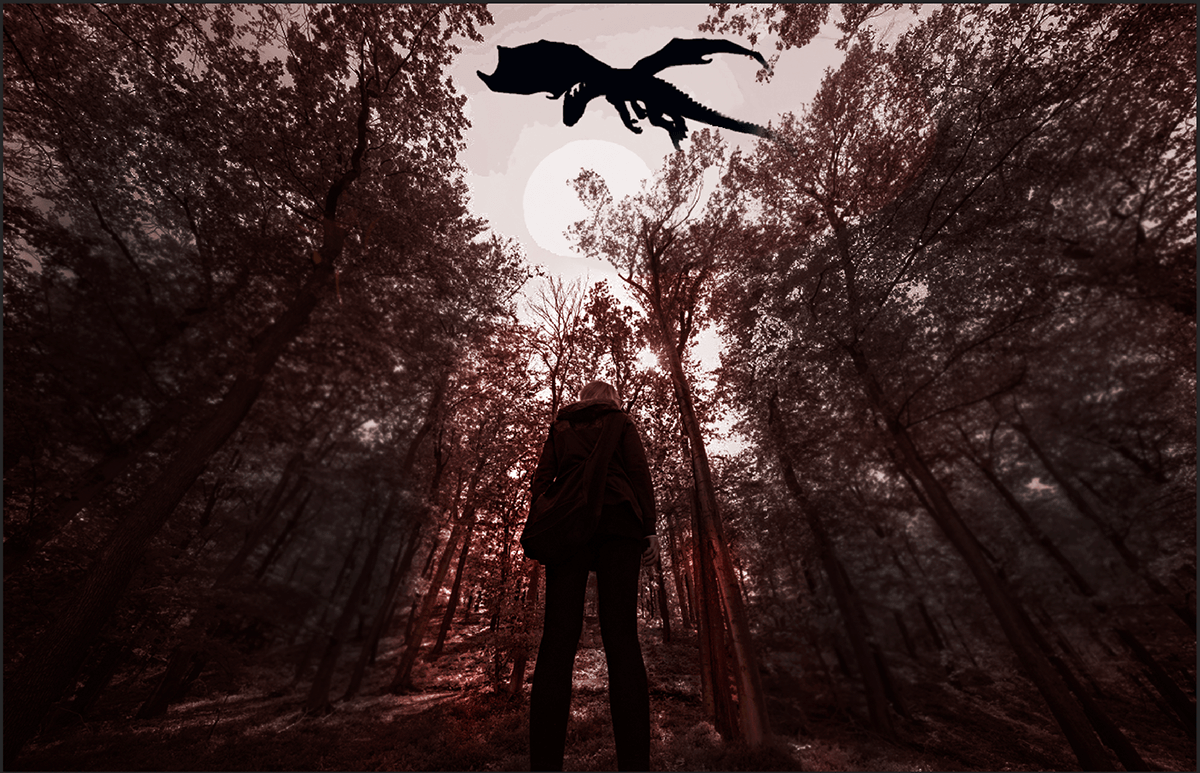
Taking that Idea a bit further I found a picture with the angle and dimensions that I was looking for, using that I changed the color to a dark red and added some blurs and darkness to the surrounding forest as it will be on fire later, and created a small clearing in the tree tops for the dragon to fly above.

After looking into different ways to create a fire effect I found a brush to use to create a feeling of sparks and embers in the wind and I used that for a base layer. on that layer I changed the colors to match what I needed and added a few different glow effects to it. both an inner glow and outer glow, as well as changes to the brightness.

Finally I added the flames also with a brush I found that works. I wanted to create the feeling of the flames climbing the trees and after painting the flames onto the trees I turned to the layers. I added 3 extra layers on top of the flames to create a sense of depths of color as well as texture for the fire. taking the blur and the darker background to simulate haze and smoke. After the darkness and flames lined up I realized it made a kind of spotlight to the dragon and the person in the middle. Which I think highlights the challenge the dragon might represent to this person or the intermixing of fantasy coming to reality which creates that spotlight.
I learned very much about different layering having to make multiple layers to simulate the fire and add effects to the sparks. As well as make the forest darker and colored the way it is. I realized that photoshop was much more difficult that I thought it could be and the amount of things you can do in photoshop goes much deeper than I thought. I also found how much experience one needs to change or create entire landscapes in photoshop to make whatever image they want is very different from just editing and adding to existing images.


